Boot Windows Server 2016 local computer from the Windows Server 2016 CD.
2. From the Windows Setup screen opens, click on Next → Repair your computer → Troubleshoot → Command Prompt.
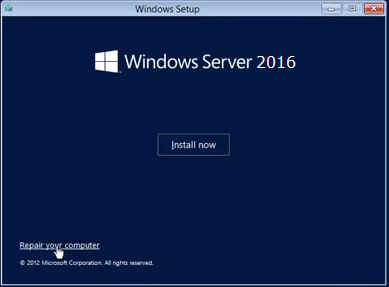
3. Use the following command to change the utilman.exe application to cmd.exe:
d: (or sometimes c:) use dir command to verify you are indeed in the windows installation drive.
cd windows/system32
ren Utilman.exe Utilman.exe.old
copy cmd.exe Utilman.exe
4. Close the Command Prompt, take out installation disk, and click on Continue to restart computer to login screen.
5. On logon screen, press “Windows + U” at the same time on keyboard.
6. When the Command Prompt pops up again, use the net user command to reset administrator account password on Windows Server 2016. For example, I want to reset the administrator account password to “Admin2016”, then use the command: net user administrator Admin2016.
7. After the command running successfully, close the Command Prompt window, and log in with the new password. At last remember to change the cmd.exe back to utilman.exe.[:es]Boot Windows Server 2016 local computer from the Windows Server 2016 CD.
2. From the Windows Setup screen opens, click on Next → Repair your computer → Troubleshoot → Command Prompt.
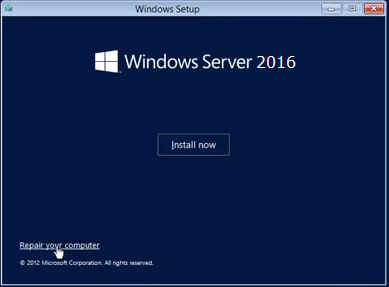
3. Use the following command to change the utilman.exe application to cmd.exe:
d:
cd windows\system32
ren Utilman.exe Utilman.exe.old
copy cmd.exe Utilman.exe
4. Close the Command Prompt, take out installation disk, and click on Continue to restart computer to login screen.
5. On logon screen, press “Windows + U” at the same time on keyboard.
6. When the Command Prompt pops up again, use the net user command to reset administrator account password on Windows Server 2016. For example, I want to reset the administrator account password to “Admin2016”, then use the command: net user administrator Admin2016.
7. After the command running successfully, close the Command Prompt window, and log in with the new password. At last remember to change the cmd.exe back to utilman.exe.[:]

